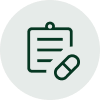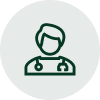Complete Dashboard CSS
Copy this entire CSS block and add it to WordPress Admin → Settings → Insert Headers and Footers in the “Scripts in Header” section (wrap it in <style> tags):
Instructions:
- Select all the text in the textarea above
- Copy it (Ctrl+C or Cmd+C)
- Go to WordPress Admin → Settings → Insert Headers and Footers
- Paste it in the “Scripts in Header” section
- Click Save
This will style your dashboard at https://scripify.com.au/my-account/